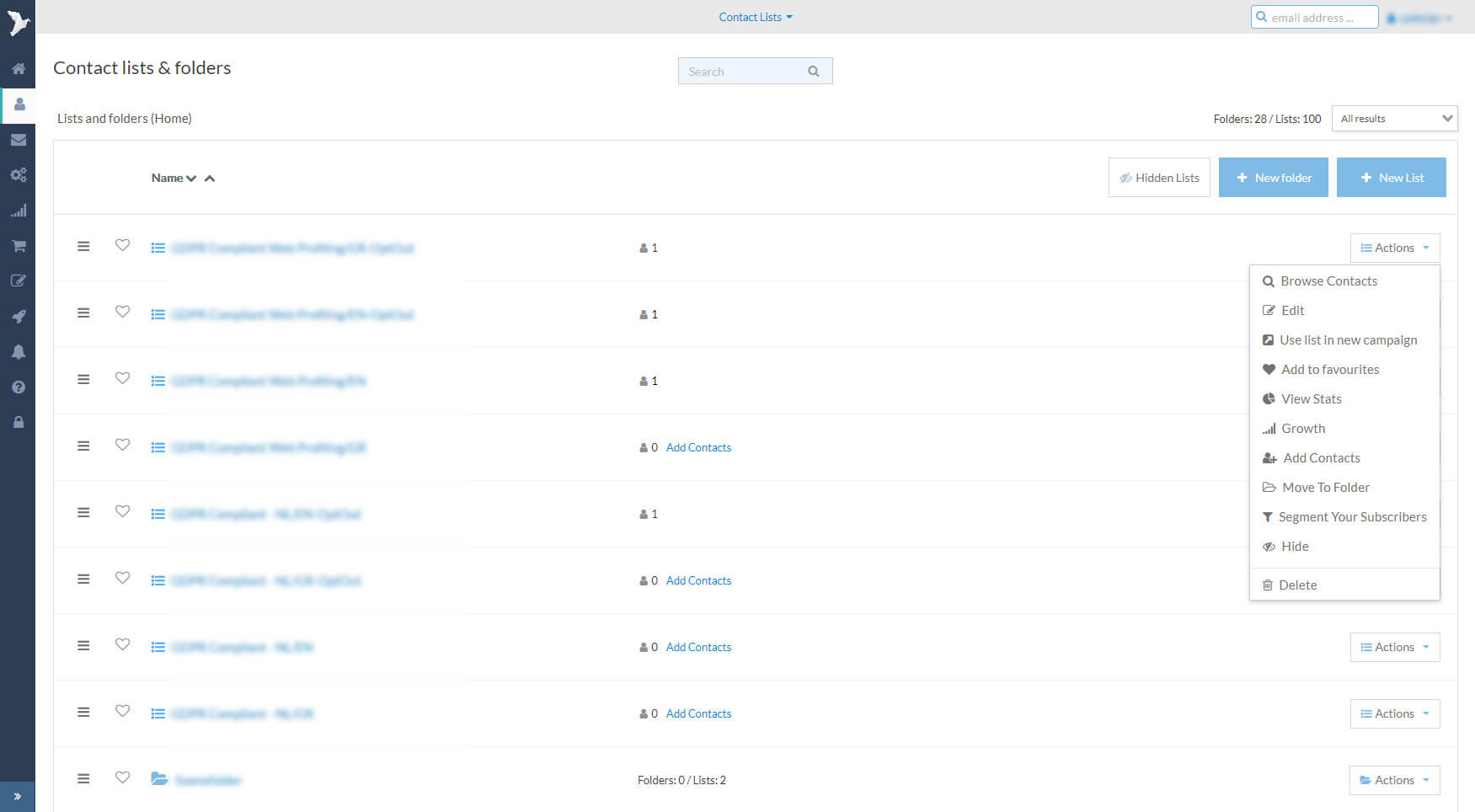This video was shot by Microsoft to promote the partnership between the two companies
Email editor
One of the very first products I helped create, was the drag & drop email editor.
A straightforward tool which helps hundreds of users daily to create responsive emails which work perfectly in almost any email client!
When we first started discussing about it, I was a bit skeptical. I'd never before tried to help build a product that was destined to compete a major player in the same market (MailChimp).
Eventually however, we built something we pride ourselves for. It took a whole lot of hard work!
After the email editor, there came the need for some email templates to help users quickly get started.
All the templates we created had two main purposes: to cover a market need (be it festive or transactional) and to behave nicely in all email clients.
We achieved both.
Popup editor
Following the email editor and its templates, we focused on the creation of the popup editor.
A tool for users to easily create nice and functional in-site popups, typically asking for the visitors email.
We needed to create an easy tool for anyone to use it.
A user can easily create a popup that covers her needs.
She can either pick a pre-made template to get started, or create something from scratch.
We even created a small wizard for the user to define when the popup will appear (and re-appear) so as to avoid difficulties setting it up.
Contact & folder lists
Some pages of the platform were already there but needed a facelift. Especially after adding new features to them.
An example of that is the contact lists page. We had the lists but we needed the folders.
After building the first version we focused on testing the feature locally by inviting our colleagues to use it.
Contact segmentation tool
This is a tool that helps users separate their subscribers into smaller groups (a.k.a. segments).
For example an eshop may have 4000 subscribers to its newsletter, however only X of them are related to the Y offer. How could one target only them?
Well, obviously by using the super specified and easy to use segmentation tool!
Push notification tool
Push notifications became a big trend in 2018.
Millions of notifications full of news and offers fly over the internet every second and users enjoy (or maybe not) instant awareness.
The mission was to build a tool for the customers to use quickly and easily. We decided to build a 4-step wizard similar to other wizards we have on the platform so that the learning curve is not steep at all.
Push notifications automation tool
Once the users were able to send push notifications on demand, the need for automated notifications rose.
Abandoned cart, personalised cross sale products and other automated notifications help eshops convert more users into customers.
Hero Images
Along with my main duties, occassionally I was engaged with creating hero images for our blog posts.
Check out some of my favourites →
Infographics
Something else which I also enjoyed doing every now and then, were cool infographics.
When you're mostly engaged with UI/UX design and coding, you tend to enjoy the occassional distraction with something more flexible and creative.
The following infographic entitled "Best practices to convert visitors to customers" was one of those times.
Working at ContactPigeon for 3 years has given me invaluable experience in various fields.
Along with my teammates we've managed to achieve some good results in all aspects of the business.
We have had the privilege to work with some of the finest clients in the Greek and international market.
Check out some of them below →

Some of ContactPigeon's customers
Team
JS grand master - Loukas Tsitsikas
Backend developer - Giorgos Dounavis
Backend developer - Alexandros Patsarikas
UI design - Katerina Anyfantaki